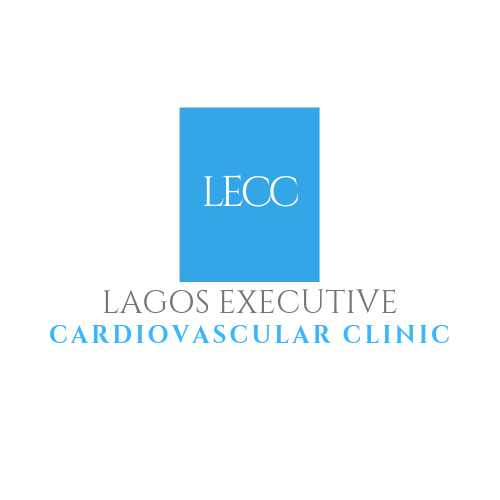Sitting at your desk all day could be harmful to your health.
If you have an office job where you sit hunched over a desk, clicking away at a computer more than you stand, you need to take steps – literally – to reduce your sedentary time. Our bodies are built to move, so sitting is just not good for your health.
“There is research that suggests that people who sit excessively have increased risk for obesity, diabetes and heart disease.”
“Even if you are actively working, usually your lower body is relatively static, and there is decreased circulation.”
How to be an ‘active sitter’
While you probably can’t completely get away from sitting at your desk, there are things you can do to keep active. Here are a few recommendations:
- Take micro breaks to stand, stretch and walk around to get your blood pumping and circulating. “You burn more energy standing than sitting,” he explains.
- Use a standing desk, if you can, or find tasks where you can stand, such as talking on the telephone or reading hard copy reports. Put your file cabinet on the other side of the room so that you have to walk to it.
- Find reasons to go for a walk or to do walking meetings. Instead of sending an email, walk to your colleague’s office down the hall.
- Do exercises while seated at your desk, such as interlocking your fingers, turning your palms out and extending your arms. You can also rotate your shoulders, neck and ankles.
- Use a therapy ball rather than an office chair. The ball forces you to use your postural muscles to stay upright and balanced and you can shift your weight easily. As a bonus, you tend to stay more alert while sitting on a therapy ball.
Remember good eye hygiene
Prolonged staring at a computer screen can cause you to stop blinking, which is important to keep your eyes hydrated.
Put up a reminder note to blink if you have to. Also, remember to alternate to your far vision occasionally by looking out the window, across the room at a clock or across the hall at a painting, for example.
Keep your seated posture ergonomically correct
Office workers typically conform to whatever configuration their desks and stations are set at when they get them, Here’s some advice:
- Adjust your computer monitor, keyboard and mouse so that they’re correct for your height. Your monitor screen should be approximately an arm’s length away. The top of the monitor should be at your forehead level when your head is facing forward, so that you are not looking up or down.
- The height of your keyboard and mouse should keep your elbows at your side and bent at 90 degrees, so that you’re not reaching too far to use either one.
- Your hips and knees should be at 90 degree angles in your sitting posture, with your feet supported on the ground or on a foot rest. This is most important. Your back should be fully supported in an upright, straight-on position against the back of the chair.
- Make sure you keep your head directly over your shoulders, rather than leaning forward toward the computer. “Leaning forward puts significant strain on your neck and upper back.”